Managing subscription licenses
A subscription license added into QorePortal will bind to organization licensing as ‘Subscription License Quota’. A subscription license quota can generate one or multiple activation licenses. Subscription license quotas can be assigned to sub organization. User can check the usage of each generated activation license. User can also check total usage of all generated activation licenses from subscription license quota.
Subscription License Quota
- License quota represents a group of licenses of the same product.
- License quota has capacity and usage
- License quotas belong to an organization.
- License quotas have two types: limit capacity and unlimit capacity
- Subscription license quota can be assigned to sub organization with limit or unlimit capacity.
- Limit license quota can only be assigned to sub organization with limit capacity.
- Unlimit license quota can be assigned to sub organization with limit or unlimit capacity.
- Subscription license quota can generate subscription activation licenses.
- Subscription license quota usage calculation:
- Usages of subscription activation licenses will be aggregated to current license quota.
- Usages of sub license quotas will also be aggregated to current license quota.
- Subscription license activation flow:
- Purchase Foglight.
- Register at https://qoreportal.quest.comand generate one or multiple activation licenses
- Use the activation license to activate Foglight.
- Track your usage-based billing at the end of each monthly billing cycle on the Licensing page of QorePortal.
- Add Subscription license:
- For existing user, add license on SETTINGS -> LICENSING -> Foglight -> Add License:
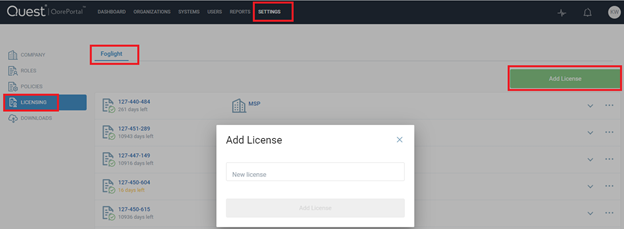
- Use the activation license to activate Foglight.
- For existing user, add license on SETTINGS -> LICENSING -> Foglight -> Add License:
- View subscription license quota:
After subscription license is added into QorePortal, it binds to an organization on QorePortal. To see the Subscription License Quota, click the organization, <Organization> -> LICENSING -> Foglight Subscription:
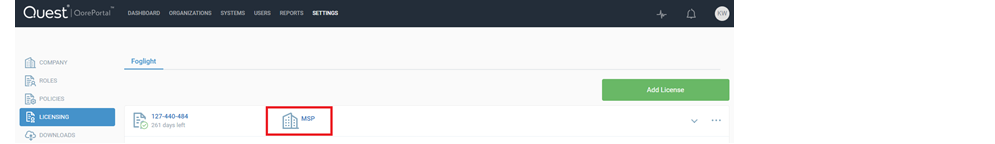
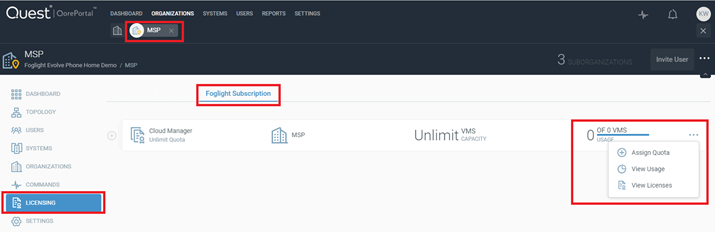
- Generate activation licenses from subscription license quota action: View Licenses -> Generate License
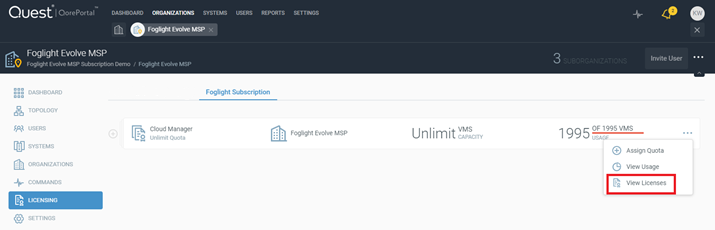
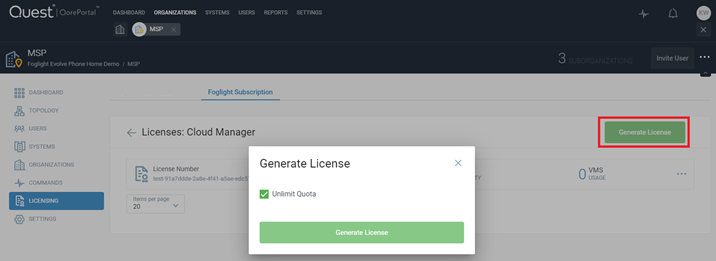
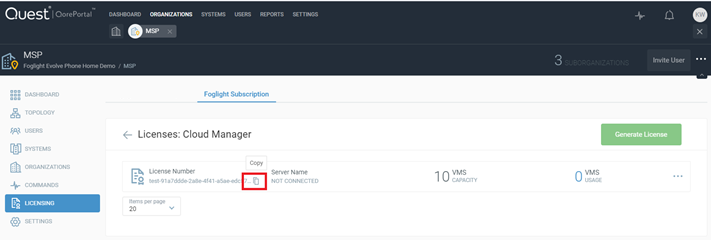
- View usage of all generated subscription activation licenses from subscription license quota action: View Usage
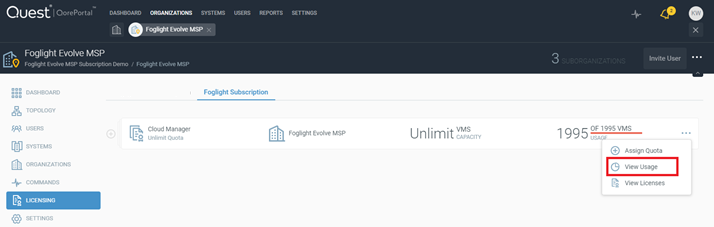
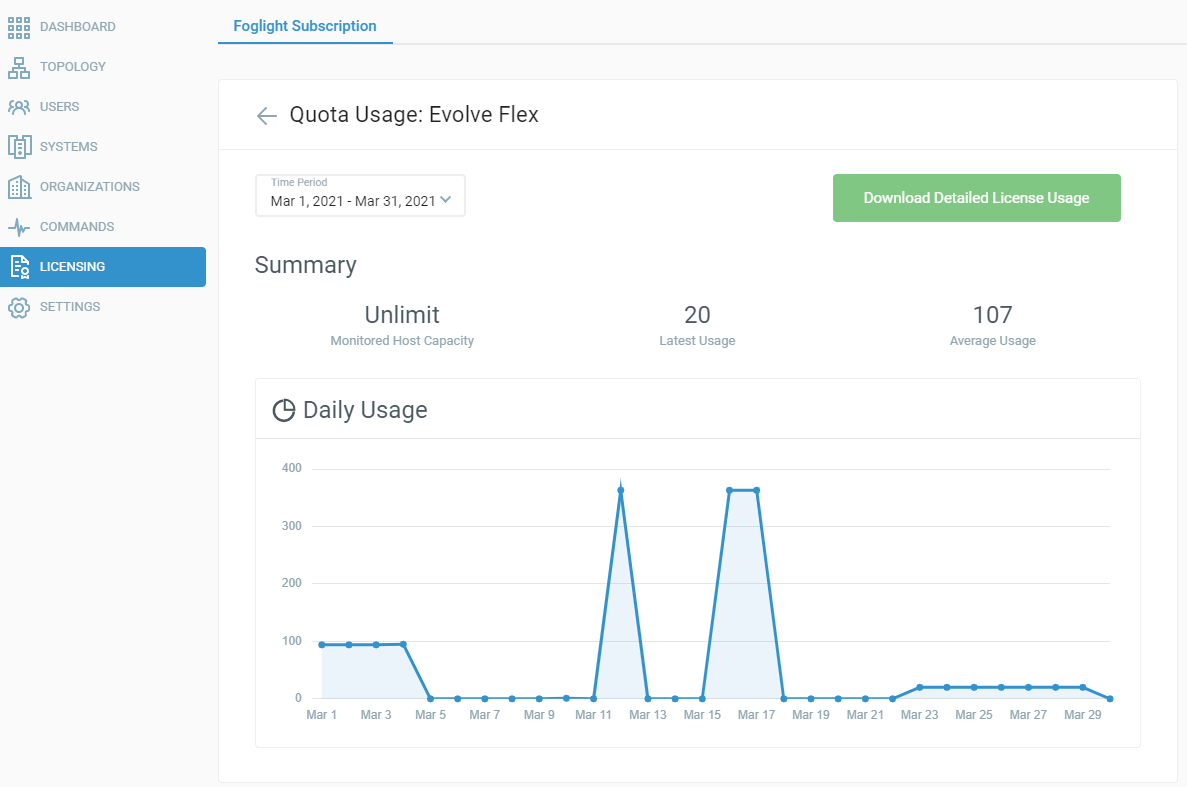
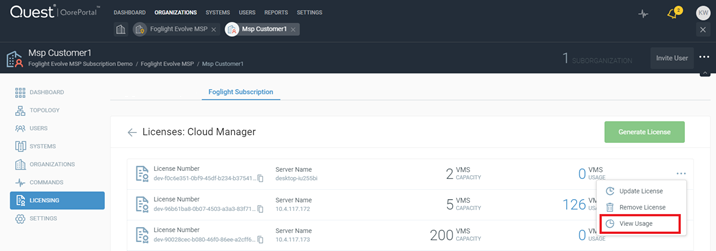
- View usage of single generated subscription activation license from subscription activation license action: View Usage
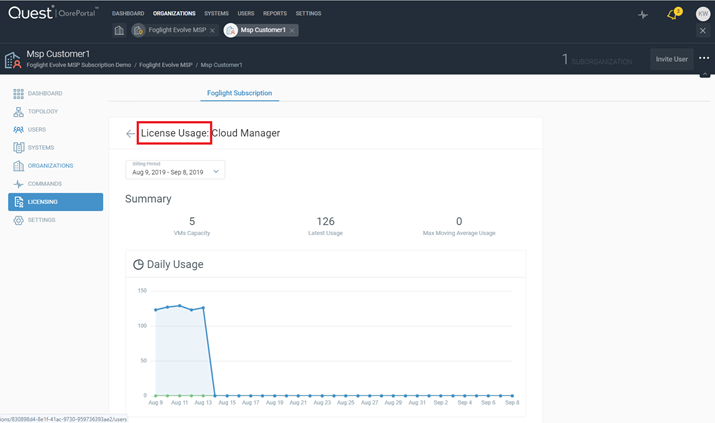
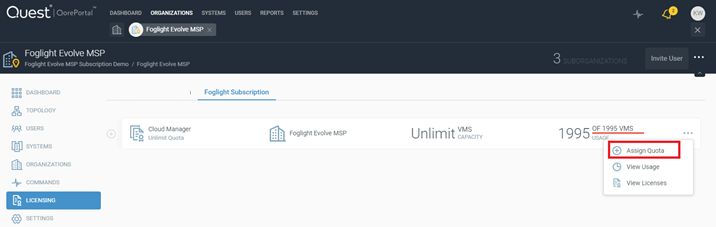
- Assign subscription license quota to sub organizations from subscription license quota action: Assign Quota
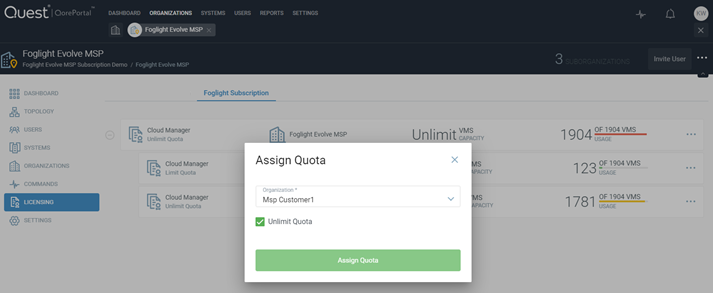 image 1
image 1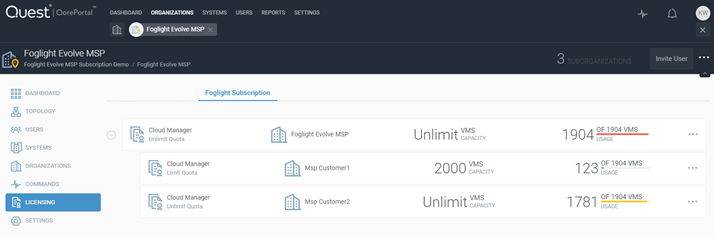
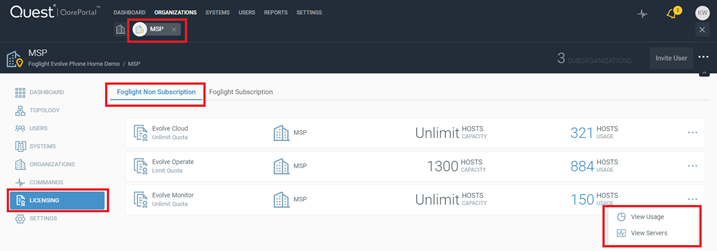
- Typical use case:
- Customer purchases a subscription license for their organization and assigns the license quota to different departments of their organization. Each department could generate one or multiple subscription activation licenses from the subscription license quota that the department has been assigned.
- Customer purchases a subscription license, assigns subscription license quota to their customers and charges their customer by the usage of the assigned subscription license quota.
