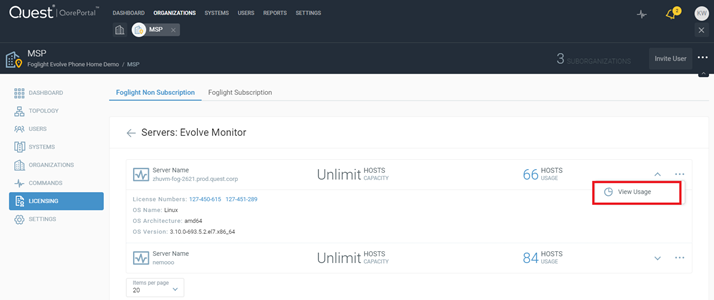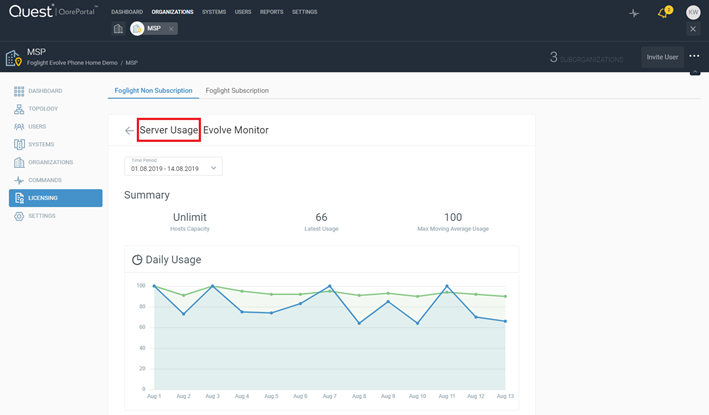Managing non-subscription licenses
Non-Subscription licenses added into QorePortal will be grouped by licensing product as Non-Subscription license quota. User can view the total capacity and usage from license quota. User can view the server information from Non-Subscription license quota that the licenses have installed into. User can view the daily usage of all Non-Subscription licenses with same licensing product. User can view the daily usage of Non-Subscription licenses with same licensing product and only from same server.
Non-Subscription License Quota
- License quota represents a group of licenses of the same product.
- License quota has capacity and usage
- License quotas belong to an organization.
- License quotas have two types: limit capacity and unlimit capacity
- Subscription license quota can be assigned to sub organization with limit or unlimit capacity.
- Non-Subscription license quota capacity calculation:
Capacity of licenses will be aggregated to current license quota.
- Non-Subscription license quota usage calculation:
Usages of licenses will be aggregated to current license quota
- Add Non-Subscription license:
Same process as Adding Subscription licenses.
- View Non-Subscription license quota.
After a Non-Subscription license is added into QorePortal, it binds to an organization. To see the ‘Non-Subscription License Quota’, click the organization, <Organization> -> LICENSING -> Foglight Non Subscription:
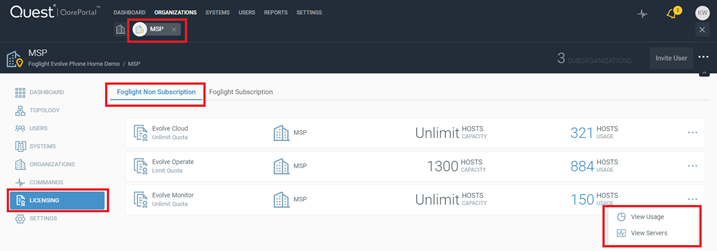
- View servers from Non-Subscription license quota action: View Servers
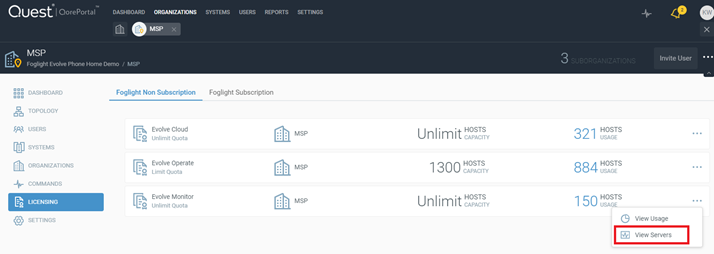
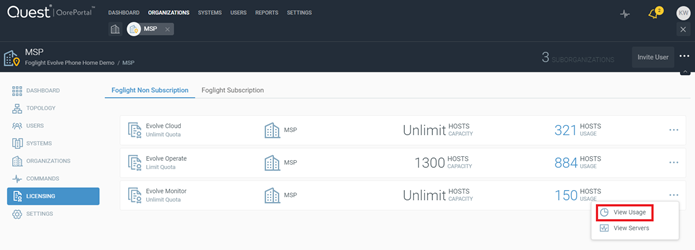
- View usage of licenses with same licensing product from Non-Subscription license quota action: View Usage
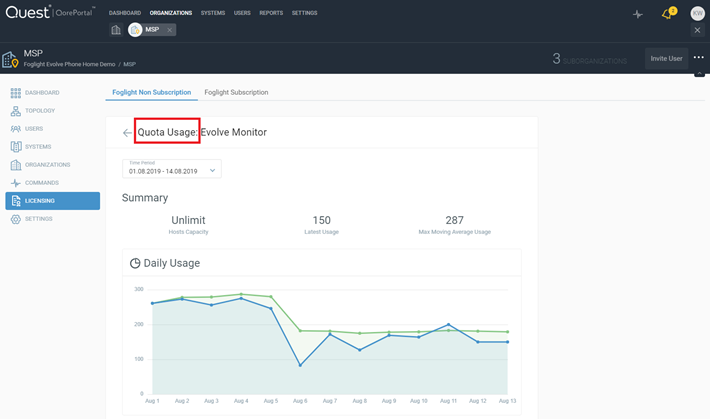
- View usage of licenses with same licensing product in same server from Non-Subscription server action: View Usage